Detect unknown devices
When you view device information in Device Manager, you may see a device
listed as Unknown Device next to a yellow question mark. It may be hard to
determine the cause of this unknown device, because there are few
indications of what generates it.
Driver Magician helps you detect unknown devices easily and quickly. Its
database contains hardware identities of about 20,000 devices.
Click Tool/Detect unknown devices
in the menu bar, 'Unknown device detector' window appears. Wait for a
while, a list of PCI and AGP devices in your computer with their
corresponding class will show in the listview.
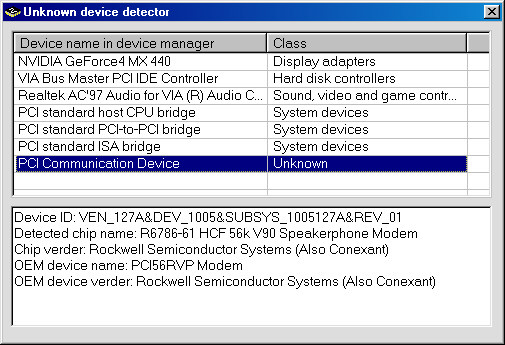
Click any device, and the detailed information about its chip and vendor will show in the textbox below it.